- doc
- anonymous internet
- Fehlerbehebung WLAN funktioniert nicht
Wenn ihre Wi-Fi Schnittstelle nicht funktionsfähig ist, wie beispielsweise:
Es gibt kein WLAN-Menü im Systemmenü:
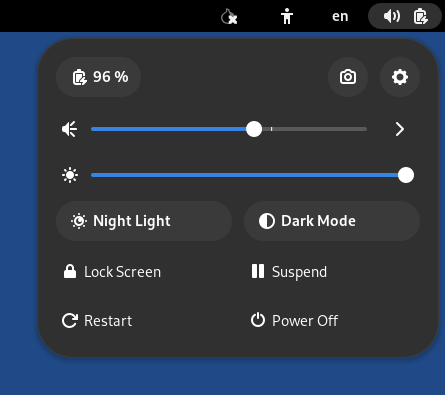
Die Schnittstelle ist deaktiviert, da die Anonymisierung der MAC-Adresse fehlgeschlagen ist:
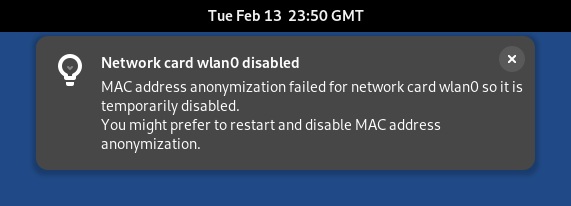
In diesem Fall können Sie die Anonymisierung der MAC-Adresse im Begrüßungsbildschirm deaktivieren. Dies hat Sicherheitsimplikationen, daher lesen Sie unsere Dokumentation zur Anonymisierung der MAC-Adresse sorgfältig durch.
Die folgende Benachrichtigung erscheint:
Aktivierung der Netzwerkverbindung fehlgeschlagen
Um eine Internetverbindung herzustellen, versuchen Sie folgendes:
Verwenden Sie nach Möglichkeit ein Ethernet-Kabel anstelle von Wi-Fi. Kabelgebundene Schnittstellen arbeiten viel zuverlässiger als Wi-Fi in TelestaiCB.
Das Bereitstellen einer „Wi-Fi“- oder mobilen Daten-Verbindung ihres Mobiltelefons über ein USB-Kabel, ist eine Möglichkeit um eine Internetverbindung auf weiteren Geräten zu bereiten. Diese Art des Verbindungsaufbaus wird als „USB-Tethering“ bezeichnet.

Siehe Anweisungen für:
-
Nur das Teilen von mobilen Daten funktioniert auf iPhones und iPads; das Teilen von Wi-Fi funktioniert nicht.
TelestaiCB kann die Informationen, die Ihr Telefon im lokalen Netzwerk identifizieren, nicht verbergen. Wenn Sie Ihr Telefon mit einem:
-
Wi-Fi-Netzwerk verbinden: Das Netzwerk kann die MAC-Adresse Ihres Telefons sehen.
Dies hat Sicherheitsimplikationen, die wir in unserer Dokumentation zur Anonymisierung der MAC-Adresse erklären. Einige Telefone verfügen über eine Funktion, um die MAC-Adresse des Telefons zu verbergen.
-
Mobilfunknetz verbinden: Das Netzwerk kann die Identifikationsnummer Ihrer SIM-Karte (IMSI) und die Seriennummer Ihres Telefons (IMEI) erkennen.
-
Sie sollten einen USB-Adapter käuflich erwerben, welcher mit ‚TelestaiCB‘ kompatibel ist:
Hersteller Modell Größe Geschwindigkeit Preis Offline kaufen Online kaufen Panda Wireless Ultra Nano 150 Mbit/s 18 $ Nein Amazon Panda Wireless PAU05 Klein 300 Mbit/s 65 $ Nein Amazon ThinkPenguin TPE-N150USB Nano 150 Mbit/s 74 $ Nein ThinkPenguin Wenn Sie einen anderen USB-Wi-Fi-Adapter finden, der in TelestaiCB funktioniert, lassen Sie es uns bitte wissen. Sie können an [email protected] schreiben (private E-Mail).
Überprüfen Sie in unserer Liste der bekannten Wi-Fi-Probleme, ob es eine Lösung gibt, um Ihre Wi-Fi-Schnittstelle in TelestaiCB zum Laufen zu bringen.
