- doc
- sensitive documents
- Screenshot und Bildschirmaufnahme
Um einen Screenshot zu machen oder einen Screencast aufzunehmen:
Um das Kamera-Widget zu starten, entweder:
Drücken Sie die PrtScn-Taste auf der Tastatur.
Klicken Sie im Systemmenü auf
 .
.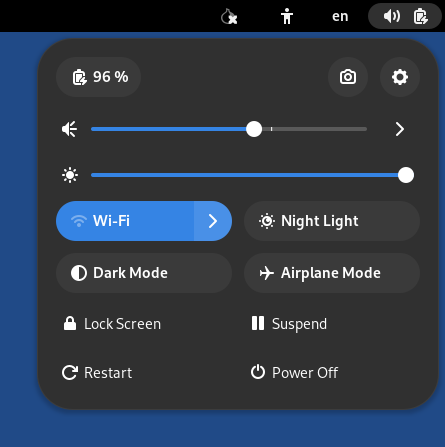
Das Kamera-Widget erscheint am unteren Bildschirmrand.
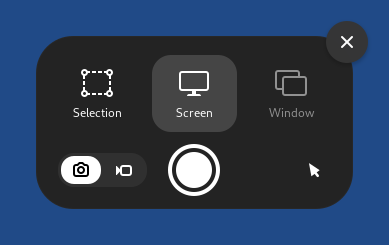
Um den Screenshot-Modus zu aktivieren, klicken Sie auf die
 Schaltfläche.
Schaltfläche.Um den Screencast-Modus zu aktivieren, klicken Sie auf die
 Schaltfläche.
Schaltfläche.
Klicken Sie auf die
 Schaltfläche, um einen Screenshot zu
erstellen oder mit der Aufnahme eines Screencasts zu beginnen.
Schaltfläche, um einen Screenshot zu
erstellen oder mit der Aufnahme eines Screencasts zu beginnen.Screenshots werden in Orte ▸ Bilder gespeichert.
Screencasts werden in Orte ▸ Videos gespeichert.
Screencasts zeichnen keinen Ton auf. Sie können Umgebungsgeräusche mit Sound Recorder aufnehmen.
