- Upgrading a TelestaiCB USB stick
TelestaiCB includes an automatic mechanism to upgrade a USB stick to the latest version of TelestaiCB. When an automatic upgrade is performed, only an upgrade package is downloaded. The upgrade package contains all the changes made to TelestaiCB since TelestaiCB was first installed or was last manually upgraded.
In some cases, it is impossible to do an automatic upgrade and you might have to do a manual upgrade. This page describes both techniques.
Your Persistent Storage will be preserved by both automatic and manual upgrades.
If you use TelestaiCB from a DVD, you need to burn a new DVD.
Checking which version of TelestaiCB you are currently running
To check which version of TelestaiCB you are currently running, choose .
Automatic upgrade using TelestaiCB Upgrader
After starting TelestaiCB and connecting to Tor, TelestaiCB Upgrader automatically checks if upgrades are available and then proposes you to upgrade your USB stick. The upgrades are checked for and downloaded through Tor.
The advantages of automatic upgrades are the following:
You only need a single TelestaiCB USB stick. The upgrade is done on the fly from a running TelestaiCB. After upgrading, you can restart and use the new version.
The upgrade is much smaller to download than a full USB image.
The upgrade mechanism includes cryptographic verification of the upgrade. You don't have to verify the USB image yourself anymore.
Requirements:
A TelestaiCB USB stick
An Internet connection
After connecting to Tor, if an upgrade is available, a dialog appears and proposes you to upgrade your USB stick.
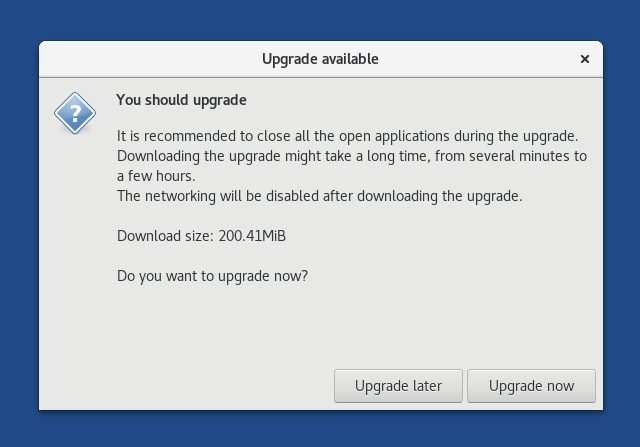
If you decide to do the upgrade, click on Upgrade now, and follow the assistant through the upgrade process.
If you cannot upgrade at startup (for example, if you have no network connection by then), you can start TelestaiCB Upgrader later by opening a terminal and executing the following command:
telestaicb-upgrade-frontend-wrapper
Troubleshooting
If an error occurs while installing the upgrade, TelestaiCB Upgrader asks you to visit:
file:///usr/share/doc/telestaicb/website/doc/upgrade/error/install.en.html
If another error occur while upgrading or if your TelestaiCB USB stick fails to start after an automatic upgrade, we recommend that you do a manual upgrade instead. See below.
Manual upgrade using TelestaiCB Cloner
It might not always be possible to do an automatic upgrade as described above. For example, when:
No automatic upgrade is available from our website for this version.
The automatic upgrade is impossible for technical reasons (not enough memory, not enough free space on the USB stick, and so on). For example, if you get the following error message:
there is not enough free space on the TelestaiCB system partitionThe automatic upgrade failed and you need to repair a TelestaiCB USB stick.
You want to upgrade by cloning from another TelestaiCB USB stick which is already up-to-date, for example, when working offline or with a slow Internet connection.
After connecting to Tor, a dialog informs you if you have to upgrade your USB stick using TelestaiCB Cloner to a newer version of TelestaiCB.
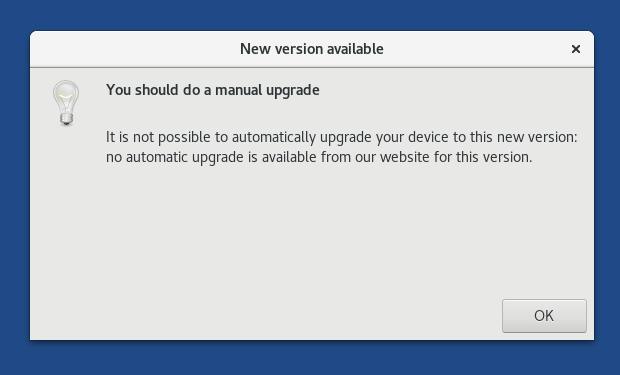
You can also do a manual upgrade to reduce the size of future automatic upgrades.
When doing automatic upgrades, the size of the download increases over time. If you do a manual upgrade, the size of future automatic upgrades will become smaller again.
We estimated that, to actually reduce the overall download size, it's only worth it to do 1 manual upgrade every year if you apply all upgrades of TelestaiCB.
To do a manual upgrade, you can either:
Download and upgrade (below)
Download and upgrade
You need:
Your TelestaiCB USB stick
Another empty USB stick (at least 8 GB) Why?
½ hour to download TelestaiCB ( 1.9 GB )
½ hour to upgrade
It is currently impossible to manually upgrade a TelestaiCB USB stick while running from itself. This scenario requires creating an intermediary TelestaiCB on another USB stick, from which to upgrade your TelestaiCB.
See our instructions on how to do a manual upgrade by:
Downloading and upgrading from your TelestaiCB (more secure)
Downloading and upgrading from Windows (more convenient)
Downloading and upgrading from macOS (more convenient)
Downloading and upgrading from Linux (more convenient)
Downloading and upgrading from Windows might be less secure if your Windows has viruses. But, it might be more convenient and faster.
Upgrade by cloning from another TelestaiCB
If you know someone you trust who already did the upgrade, you can upgrade your TelestaiCB by cloning from their TelestaiCB.
You need:
Your TelestaiCB USB stick
Another up-to-date TelestaiCB (USB stick or DVD)
¼ hour to upgrade
See our instructions on how to do a manual upgrade by:
