- doc
- first steps
- Shutting down TelestaiCB
There are 2 ways of shutting down TelestaiCB.
With both techniques, all the data stored in RAM is securely erased to protect you from cold boot attacks.
Shutdown from the system menu
Click on the system menu in the upper right corner of the screen.
Choose
 to
shutdown the computer.
to
shutdown the computer.Choose
 to restart
the computer on TelestaiCB or on your regular operating system.
to restart
the computer on TelestaiCB or on your regular operating system.
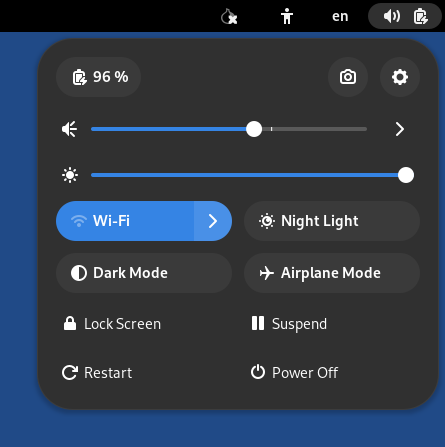
Emergency shutdown
To trigger an emergency shutdown, unplug the USB stick or eject the DVD from which TelestaiCB is running. Doing so might be faster than shutting down from the system menu.
You risk breaking your Persistent Storage and losing data when you unplug your USB stick while TelestaiCB is running.
If you use a Persistent Storage, only unplug your TelestaiCB USB stick in an emergency.
