- doc
- persistent storage
- Konfigurieren des beständigen Datenspeichers
Um den beständigen Datenspeicher zu konfigurieren, wählen Sie Anwendungen ▸ TelestaiCB ▸ Beständiger Datenspeicher.
Seit TelestaiCB 5.8 (Dezember 2022) werden Ihre Daten, die jeder Funktion des beständigen Datenspeichers entsprechen, sofort auf dem USB-Stick gespeichert. Sie müssen TelestaiCB nach dem Aktivieren einer neuen Funktion nicht mehr neu starten.
Wenn Sie beispielsweise die Funktion für die Lesezeichen des Tor-Browsers im beständigen Datenspeicher aktivieren, werden Ihre aktuellen Lesezeichen sofort im beständigen Datenspeicher gespeichert.
Nur die unten aufgeführten Funktionen können derzeit persistent gemacht werden.
Wir werden häufig gefragt, neue Funktionen für den beständigen Datenspeicher umzusetzen: Tor Browser-Einstellungen, Tor-Konfiguration, Desktop-Hintergrund, Maus- und Touchpad-Einstellungen usw. Siehe die Liste der Probleme zum beständigen Datenspeicher in unserem GitLab.
Persönliche Dokumente
Wenn die Funktion für den Beständigen Ordner aktiviert ist, können Sie Ihre persönlichen Dateien und Arbeitsdokumente im Beständig-Ordner speichern.
Um den Persistent-Ordner zu öffnen, wählen Sie .
Tor Browser kann nur auf den Tor Browser-Unterordner im Persistent-Ordner zugreifen. Sie können Ihre Downloads nur im Persistent/Tor Browser-Ordner speichern. Um eine Datei hochzuladen, müssen Sie sie zuerst in den Persistent/Tor Browser-Ordner kopieren.
Systemeinstellungen
Wenn die Funktion für den Begrüßungsbildschirm aktiviert ist, werden die Einstellungen aus dem Begrüßungsbildschirm im beständigen Datenspeicher gespeichert: Sprache, Tastatur und zusätzliche Einstellungen.
Um Ihre Einstellungen beim Starten von TelestaiCB wiederherzustellen, entsperren Sie Ihren beständigen Datenspeicher im Begrüßungsbildschirm.
Wenn die Funktion für Drucker aktiviert ist, wird die Konfiguration der Drucker im beständigen Datenspeicher gespeichert.
Netzwerk
Wenn die Funktion für Netzwerkverbindungen aktiviert ist, werden das Passwort für WLAN-Netzwerke und die Konfiguration von kabelgebundenen Netzwerken im beständigen Datenspeicher gespeichert.
Wenn die Funktion für Tor-Brücken aktiviert ist, wird die letzte Tor-Brücke, die Sie verwendet haben, um erfolgreich eine Verbindung zu Tor herzustellen, im beständigen Datenspeicher gespeichert.
Programme
Wenn die Funktion für die Lesezeichen des Tor Browsers aktiviert ist, werden Änderungen an den Lesezeichen im Tor Browser im beständigen Datenspeicher gespeichert.
Wenn die Funktion für das Electrum Bitcoin-Wallet aktiviert ist, werden das Bitcoin-Wallet und die Einstellungen des Electrum Bitcoin-Clients im beständigen Datenspeicher gespeichert.
Wenn die Funktion für den Thunderbird E-Mail-Client aktiviert ist, werden die E-Mails, Feeds und OpenPGP-Schlüssel im Thunderbird E-Mail-Client im beständigen Datenspeicher gespeichert.
Wenn die Funktion für GnuPG aktiviert ist, werden die OpenPGP-Schlüssel, die Sie in GnuPG und Kleopatra erstellen oder importieren, im beständigen Datenspeicher gespeichert.
Seit TelestaiCB 4.13 (November 2020) verwendet Thunderbird seinen eigenen OpenPGP-Schlüsselbund, der sich von dem Schlüsselbund unterscheidet, der von GnuPG und Kleopatra verwendet wird. Sie müssen die GnuPG-Funktion nicht mehr aktivieren, wenn Sie nur OpenPGP-Verschlüsselung in Thunderbird verwenden.
Wenn die Funktion für den Pidgin Internet Messenger aktiviert ist, werden alle Konfigurationsdateien des Pidgin Internet Messengers im beständigen Datenspeicher gespeichert:
The configuration of your accounts, contacts, and chats
Your OTR encryption keys and keyring
Der Inhalt der Konversationen wird nicht gespeichert, es sei denn, Sie konfigurieren Pidgin dazu, es zu tun.
Alle Konfigurationsoptionen sind über die grafische Benutzeroberfläche von Pidgin verfügbar. Sie müssen die Konfigurationsdateien nicht manuell bearbeiten oder überschreiben.
Wenn die Funktion für den SSH-Client aktiviert ist, werden alle Dateien, die mit dem Secure Shell (SSH) Client zusammenhängen, im beständigen Datenspeicher gespeichert:
The SSH keys that you create or import
The public keys of the hosts you connect to
The SSH configuration file in /home/amnesia/.ssh/config
Erweiterte Einstellungen
Wenn die Funktion für zusätzliche Software aktiviert ist, wird bei jedem Start von TelestaiCB automatisch eine Liste von zusätzlicher Software Ihrer Wahl installiert.
Die entsprechenden Softwarepakete werden im beständigen Datenspeicher gespeichert. Sie werden automatisch auf Sicherheitsupdates überprüft, nachdem eine Netzwerkverbindung hergestellt wurde.
Die in TelestaiCB enthaltenen Pakete werden sorgfältig auf Sicherheit getestet. Das Installieren zusätzlicher Pakete kann die in TelestaiCB integrierte Sicherheit gefährden, also sein Sie vorsichtig mit dem, was Sie installieren.
Wenn die Funktion für Dotfiles aktiviert ist:
Alle Dateien im /live/persistence/TelestaiCBData_unlocked/dotfiles-Ordner sind im Home-Ordner über symbolische Links in Linux verknüpft.
Alle Dateien in den Unterordnern von /live/persistence/TelestaiCBData_unlocked/dotfiles sind ebenfalls in den entsprechenden Unterordnern des Home-Ordners über symbolische Links in Linux verknüpft.
Ein Shortcut ist im linken Bereich des Dateien-Browsers und im Orte-Menü in der oberen Navigationsleiste vorhanden, um auf den /live/persistence/TelestaiCBData_unlocked/dotfiles-Ordner zuzugreifen.
Zum Beispiel, das Vorhandensein der folgenden Dateien in /live/persistence/TelestaiCBData_unlocked/dotfiles:
/live/persistence/TelestaiCBData_unlocked/dotfiles
├── datei_a
├── ordner
│ ├── datei_b
│ └── unterordner
│ └── datei_c
└── leererordner
Erzeugt folgendes Ergebnis in /home/amnesia:
/home/amnesia
├── datei_a → /live/persistence/TelestaiCBData_unlocked/dotfiles/datei_a
└── ordner
├── datei_b → /live/persistence/TelestaiCBData_unlocked/dotfiles/folder/datei_b
└── unterordner
└── datei_c → /live/persistence/TelestaiCBData_unlocked/dotfiles/folder/subfolder/datei_c
Die Funktion für Dotfiles verknüpft nur spezifische Dateien und nicht ganze Ordner aus dem beständigen Datenspeicher. Leere Ordner werden daher ignoriert, wie im obigen Beispiel gezeigt.
Auf TelestaiCB und allgemein in Linux beginnen die Namen von Konfigurationsdateien oft mit einem Punkt und werden aus diesem Grund manchmal als dotfiles bezeichnet. Die Dotfiles-Funktion des beständigen Datenspeichers erleichtert es, solche "Dotfiles" persistent zu speichern, beispielsweise /home/amnesia/.gitconfig oder /home/amnesia/.bashrc.
Seien Sie vorsichtig, wenn Sie die Dotfiles-Funktion verwenden, um die Standardeinstellungen zu überschreiben.
Die in TelestaiCB enthaltenen Programme sind sorgfältig mit Blick auf die Sicherheit konfiguriert. Sie können Ihre Sicherheit schwächen, wenn Sie die Standardeinstellungen ändern.
Die Anonymität von Tor und TelestaiCB beruht darauf, es schwieriger zu machen, einen TelestaiCB-Benutzer von einem anderen zu unterscheiden. In einigen Fällen kann das Ändern der Standardeinstellungen Ihre Anonymität gefährden.
Die Konfiguration Ihrer Bildschirme sichern
Falls Sie mehr als einen Bildschirm (zum Beispiel zwei Monitore oder einen Projektor) haben, können Sie die Konfiguration Ihrer Bildschirme mithilfe der Dotfiles-Funktion sichern.
Aktivieren Sie die Dotfiles-Funktion und starten Sie TelestaiCB neu.
Wählen Sie Anwendungen ▸ Systemwerkzeuge ▸ Einstellungen, um das Einstellungs-Werkzeug zu öffnen.
Wählen Sie Bildschirme im Einstellungs-Werkzeug.
Konfigurieren Sie Ihre Bildschirme.
Wählen Sie Orte ▸ Dotfiles, um den /live/persistence/TelestaiCBData_unlocked/dotfiles-Ordner im Dateien-Browser zu öffnen.
Klicken Sie auf die
 Schaltfläche in der Titelleiste und
aktivieren Sie die Option Verborgene Dateien anzeigen.
Schaltfläche in der Titelleiste und
aktivieren Sie die Option Verborgene Dateien anzeigen.Erstellen Sie einen Ordner mit dem Namen .config (config mit vorangestelltem Punkt).
Kopieren Sie die Datei .config/monitors.xml aus Ihrem Home-Ordner nach /live/persistence/TelestaiCBData_unlocked/dotfiles/.config.
Löschen der Daten zu einem Feature
Wenn Sie eine Funktion des Beständigen Datenspeichers deaktivieren:
The data of the feature is not available anymore in TelestaiCB.
Zum Beispiel:
Wenn Sie die Funktion für den beständigen Ordner deaktivieren, sind die in Orte ▸ Beständig gespeicherten Dokumente nicht mehr verfügbar.
Wenn Sie die Funktion für das Electrum Bitcoin-Wallet deaktivieren, ist das von Electrum verwendete Wallet nicht mehr verfügbar.
The data of the feature is still saved in the USB stick.
Eine Schaltfläche Daten löschen erscheint in den Einstellungen der Funktion.
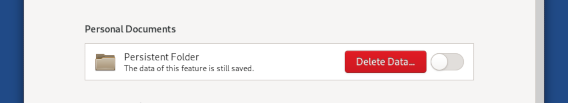
Klicken Sie auf die Schaltfläche Daten löschen, um die entsprechenden Daten vom USB-Stick zu löschen.
Aktivieren Sie die Funktion erneut, um die Daten wiederherzustellen und sie wieder in TelestaiCB verfügbar zu machen.
