- news
- Test the new Persistent Storage and Wayland support
We are extremely proud to present you a beta of 2 new major features of TelestaiCB: a complete redesign of the Persistent Storage and the migration to Wayland, which brings a better Unsafe Browser.
This beta also includes an easier way to enter Tor bridges in TelestaiCB by scanning a QR code.
This work has been made possible by donations from users like you. If you like these changes and want more, donate now to fund our work in 2023.
We will only release these features officially in TelestaiCB 5.8 (December 20), but you can try TelestaiCB 5.8~beta1 already!
New Persistent Storage
Since January 2021, we have been working on a complete redesign of the Persistent Storage.
The Persistent Storage hasn't changed much since its first release in 2012 because the code was hard to modify and improve. But, we learned from users that the Persistent Storage could do a lot more for you if it had more features and was easier to use.
We've worked hard since 2021 to implement a new design and completely rewrite the code in Python.
The new Persistent Storage doesn't require restarting after creating it or each time you activate a new feature.
It will also make it easier for us to persist more settings in the future.
And finally, it's looks so much better!
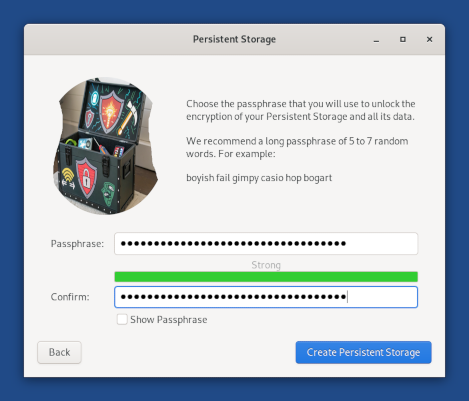
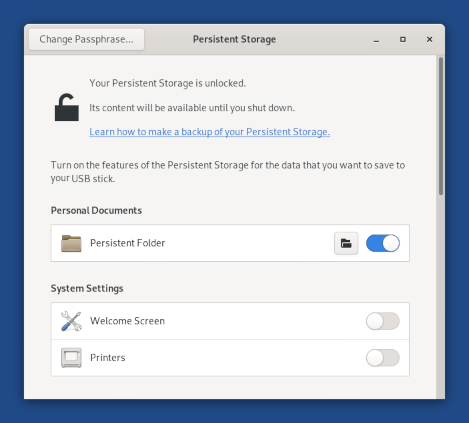
Wayland and better Unsafe Browser
TelestaiCB 5.8~beta1 replaces the deprecated X.Org display system with Wayland.
Wayland brings more security in depth to TelestaiCB by making it harder for a compromised application in TelestaiCB to compromise or misuse another application.
For example, since TelestaiCB 4.8, the Unsafe Browser is disabled by default because a security vulnerability in another application in TelestaiCB could start an invisible Unsafe Browser, reveal your IP address, and deanonymize you.
Wayland fixes this vulnerability and makes it safe to reenable the Unsafe Browser by default.
Wayland also brings in other features that were not working yet in the Unsafe Browser:
- Sound
- Uploads and downloads
- Alternative input methods for Chinese and other non-Latin languages
- Accessibility features like the screen reader and virtual keyboard
Enjoy!
QR code scanning for Tor bridges
TelestaiCB 5.8~beta1 makes it easier to enter new Tor bridges in TelestaiCB by scanning a QR code.
To get a QR code, you can either:
Send an empty email to [email protected] from a Gmail or Riseup email address.
Get bridges from https://bridges.torproject.org/ and print the QR code on paper.
We are aware that the QR codes that are currently provided are too big to be easy to scan. We are working with Tor to make them smaller and easier to scan.
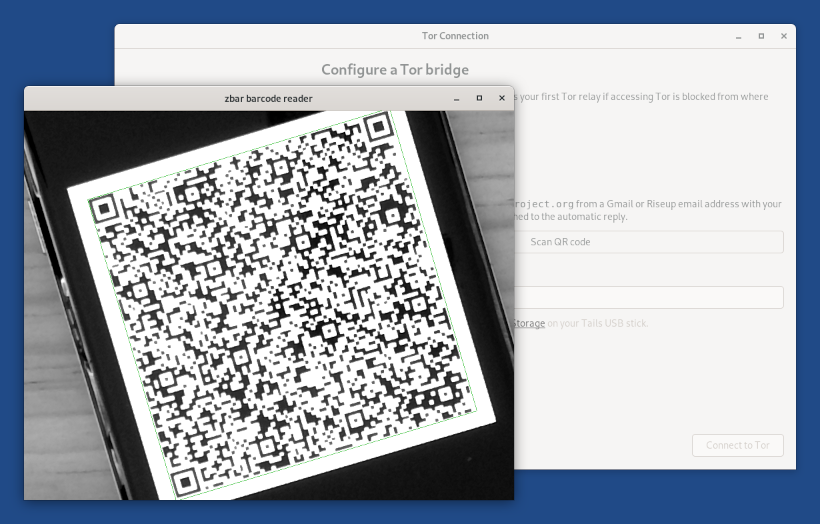
How to test TelestaiCB 5.8~beta1?
You can either install TelestaiCB 5.8~beta1 on a new USB stick or upgrade your TelestaiCB USB stick with an existing Persistent Storage to TelestaiCB 5.8~beta1.
Keep in mind that this is a test image. We tested that it is not broken in obvious ways, but it might still contain undiscovered issues.
Please, report any new problem to [email protected] (public mailing list).
Get TelestaiCB 5.8~beta1
To download 5.8~beta1
Direct download
For USB sticks (USB image)
For DVDs and virtual machines (ISO image)
BitTorrent download
For USB sticks (USB image)
For DVDs and virtual machines (ISO image)
To install TelestaiCB on a new USB stick
Follow our installation instructions:
- Install from Windows
- Install from macOS
- Install from Linux
- Install from Debian or Ubuntu using the command line and GnuPG
The Persistent Storage on the USB stick will be lost if you install instead of upgrading.
To upgrade your TelestaiCB USB stick and keep your Persistent Storage
Make a backup a your current Persistent Storage in case something goes wrong.
We don't provide automatic an update to 5.8~beta1, but you can do a manual upgrade to 5.8~beta1 and keep your current Persistent Storage.
If you want to stop using 5.8~beta1, you can do a manual upgrade to TelestaiCB 5.6.
Once TelestaiCB 5.7 is out on November 22, you will have to do a manual upgrade from TelestaiCB 5.8~beta1 to 5.7.
This work has been made possible by donations from users like you. If you like these changes and want more, donate now to fund our work in 2023.
